

Follow the below instructions to add an Occasional/Casual employee to your School/Location Preferred List.
Step 1: From the Applicants section click on Search Applicants. Enter your search criteria (e.g. first and last name of employee) and click Search.
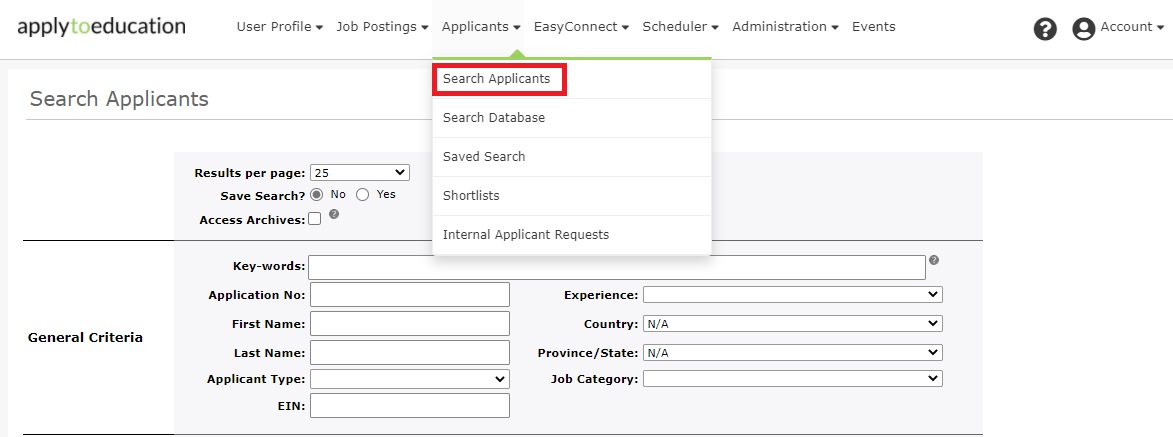
Step 2: From the Search Results page click directly on the name of the employee.
Step 3: On the Applicant Info page click the ADD TO PREFERRED LIST button.
Step 4: Ensure that your School/Location is listed in the drop-down box and then click ADD TO PREFERRED LIST.
Step 5: The employee will be listed on your Contact Lists page in the EasyConnect section.
