

Step 1: From the Administration section, select Manage Job Posting Folders.

Step 2: Click the Add button.
Step 3: Name your job folder and indicate which applicant group it should be visible to (Teaching, Support, Management, or all three).
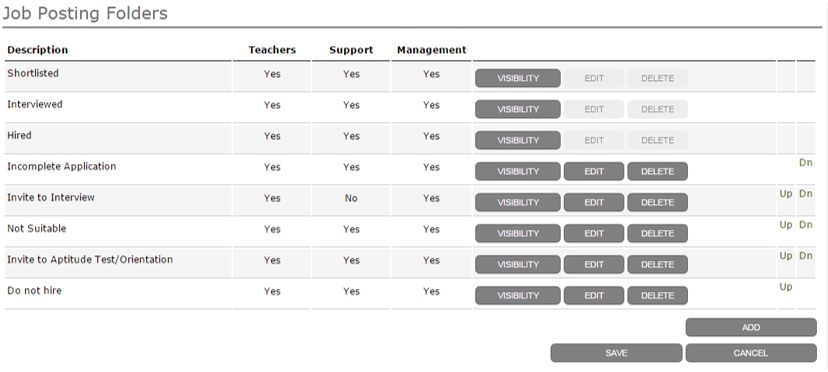
Step 4: Click Save.
Step 5: Click on the Visibility button beside each tag and select users who can view and assign the tag. Click Save.
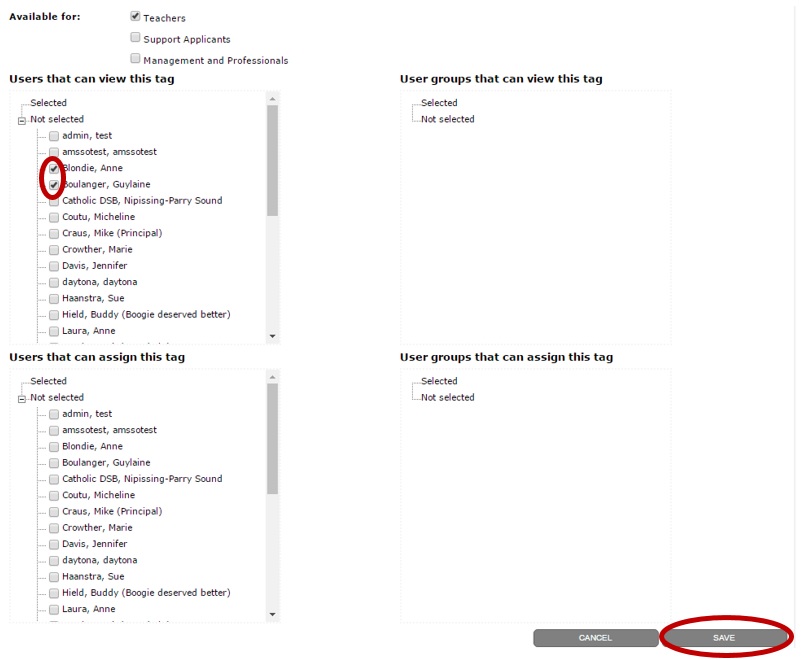
Click Here to download this article