

Step 1: From the Administration section, select Email Templates.

Step 2: Scroll to the bottom of the page and click New. Scroll to the top of the page and beside Description, name your template.
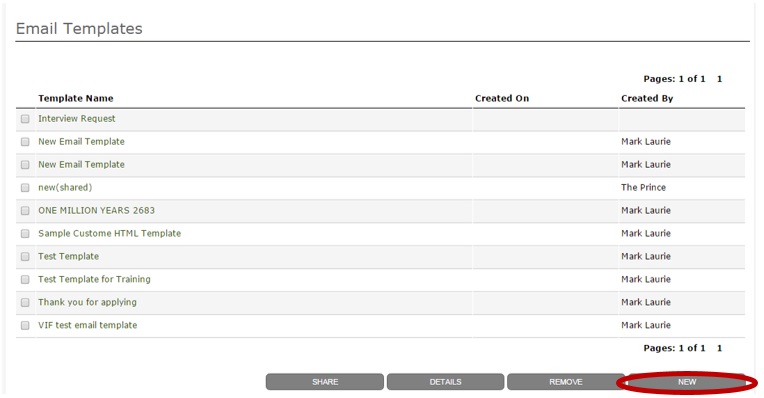
Step 3: Place a check mark in the white box to the left of fields you wish to use in your template.
Step 4: Once, you have selected the fields scroll down and place your cursor in the message body and then click the button Insert Into Body.
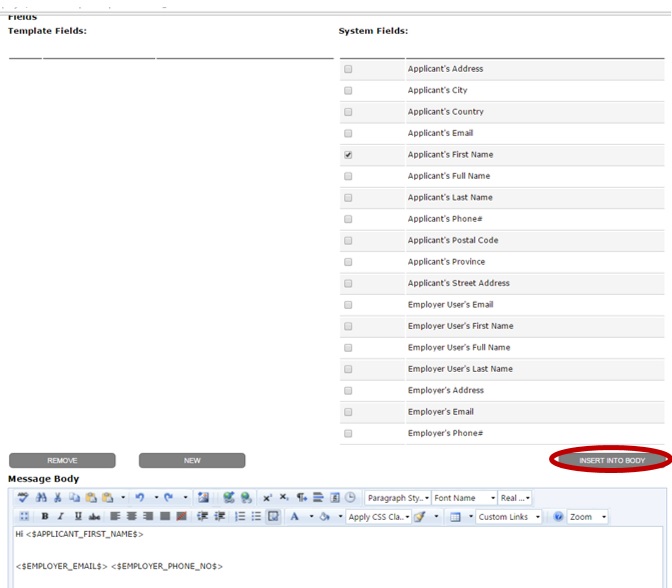
Step 5: Type your email into the message body and then click Save.
Click Here to download this article