

Step 1: Hover over the PD & Events section and click on PD Catalog from the menu to find your available PD Sessions.
Step 2: In the PD Catalog page, in the Events section, click on REGISTER for the event you would like to participate in.
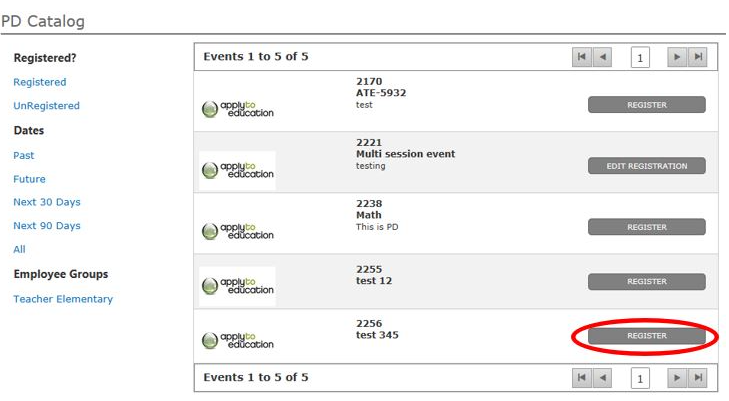
Step 3: In the PD Event page, select the session and click REGISTER.
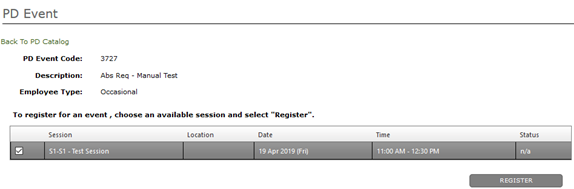
Step 4: A confirmation email is sent to the employee and their supervisor/administrator once you’ve registered for a PD event.
Step 5: Use your PD Catalog menu to review any available PD sessions or to review the sessions you have registered for.