

Step 1: From the Job Postings section, click Job Postings Templates.
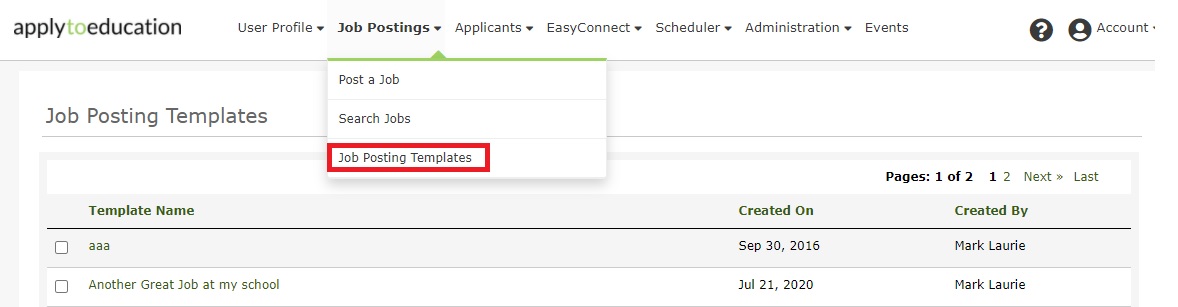
Step 2: Click the New button and give your template a name and then start completing the remaining fields.
NOTE: Not all fields are mandatory when creating your template.
Step 3: Check mark the box to the left of your template and click Share.
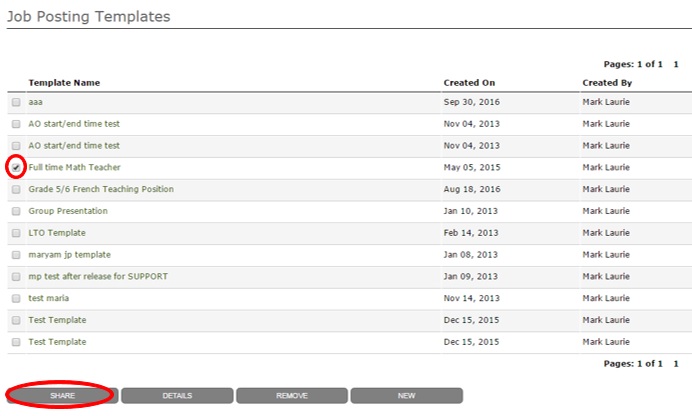
Step 4: Select who you wish to share your template with and click Save.

Click Here to download this article